ERROR: Content Element with uid "94374" and type "menu_30" has no rendering definition!
Where is your site's home page?
- A CMS site is created with a few default pages. The "home page" is (hierarchically) the top-most page in the site
- When the site Pagetree is collapsed, the home page is the only page that remains visible
What should go on your home page?
Unfortunately, there is no recipe of what should go on a home page. Each site has its own unique set of needs. Instead, here are a few guidelines to help you create your own recipe.
NDSU University Relations suggests
<in progress>
Usability expert Jakob Nielsen suggests
Top Ten Guidelines for Homepage Usability, all of which can be accomplished within the CMS framework. See the Top Ten page for details of what each guideline means. Suggestions for accomplishing each guideline using CMS is listed below.
1. "Include a One-Sentence Tagline"
This requires no special techniques. Simply be sure to include this tagline in a visible content element somewhere in the page. Don't forget to follow Jakob's suggestion to make this tagline contain something that sets you apart rather than state the obvious.
For example, an article was recently published in "It's Happening At State," indicating that NDSU Pharmacy research ranks 13th nationally. I was very surprised to not see on the College of Pharmacy home page or on any sub-sites of the College of Pharmacy, as this is an excellent detail that sets NDSU Pharmacy apart.
2. "Write a Window Title with Good Visibility in Search Engines and Bookmark Lists"
In CMS, page titles are automatically generated from the Pagetitle field in Page properties.
The example below shows the window title for the CMS Knowledge base page. Note that some browsers may also display the window title as a tab label.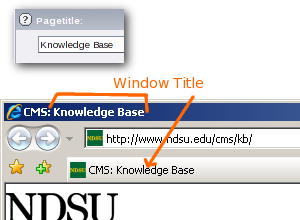
3. "Group all [Organizational Unit] Information in One Distinct Area"
The recommended location is to use the URL www.ndsu.edu/yoursite/about/
- In page properties, provide a Speaking URL path segment of "about"
- In page properties, provide a Pagetitle of your choice, as normal
4. "Emphasize the Site's Top High-Priority Tasks"
5. "Include a Search Input Box"
This is already taken care of for you in the template.
6. "Show Examples of Real Site Content"
7. "Begin Link Names with the Most Important Keyword"
Navigation link names come from the Pagetitle by default (or the Navigation Title, if provided). You might argue that URLs aren't how you like if you follow this guideline but it isn't so! In page properties, you can customize the URL, separate from the navigation link name.
- Provide a Pagetitle as it should appear in the window title (referenced above)
- If the Pagetitle is not appropriate for the navigation link name, provide a Navigation title as it should appear in the navigation menu
- If the Navigation title is not appropriate for the URL segment, provide a Speaking URL path segment to further customize the link
8. "Offer Easy Access to Recent Homepage Features"
The news application manages this automatically by displaying a few articles on the main page (optionally) and includes a link to the news archive.
For other announcements featured on your home page, it is easy to move the content to a deeper page by
- Using the Page module, click the
 menu button for the content element you plan to move
menu button for the content element you plan to move - From the context menu, choose Cut
- In the Pagetree, right-click the destination page
- From the context menu, choose Paste into
- Click OK in the confirmation dialog
- Browse to the destination page and verify that the position of the content element within the page is appropriate, moving it up or down if necessary
9. "Don't Over-Format Critical Content, Such as Navigation Areas"
10. "Use Meaningful Graphics"
 Would you put pink flamingos in your front yard while trying to sell your house? Do you think it would be a selling point for your house to have pink lawn flamingos?
Would you put pink flamingos in your front yard while trying to sell your house? Do you think it would be a selling point for your house to have pink lawn flamingos?
Why would you add unexpected "unique" flair to your organization's home page if it doesn't add value or provide meaning? The home page is valuable real estate, so don't waste space with distracting pictures.


