The CMS Sitemap content types enable you to create several kinds of automatic menu (link) lists. You are encouraged to use one of these automatic menus instead of manually maintaining a list of links using the RTE because the menu links are automatically accessible and will not become broken links in the event a linked page is moved.
All menus in this page are outlined by blue dotted lines to help you identify them as menus.
To insert any of these menus
- Insert a new content element
- Click the Menu tab and choose the type of menu desired
- In the Selected Pages selector, click the folder button to select which pages or parent pages should be included in the menu (varies by menu type).
Clicking the orange right arrow button to show sub-pages, then clicking the plus sign next to each page is the fastest way to select multiple pages at a time - Save and publish as usual
Sitemap
The Sitemap / Sitemap of Selected Pages menu types create a "site map." If Sitemap content type, or Sitemap of Selected Pages content type with no Selected Page defined, the sitemap will begin from the www.ndsu.edu root. Using the Sitemap of Selected Pages content type, you can use the main page of your department as the Selected Page to create a department-wide sitemap, or choose a child page to provide a partial department sitemap.
- Insert a new content element
- Click the Menu tab and choose Sitemap of Selected Pages content type
- On the General tab, enter a Header
- In the Selected Pages selector, click the folder to select where the sitemap should begin. To show a hierarchical menu of all pages in your department, choose the department main page. You can also choose a different page, to show a partial department sitemap
- Save and publish as usual
Example:
Menu of subpages of selected pages
A menu of subpages of selected pages is somewhat similar to a Sitemap menu type, except that only one level of pages below the selected page will be displayed rather than all subpages, recursively.
To illustrate, if a department pagetree looks like the following, with nested pages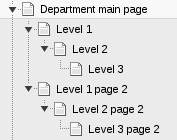
A comparison of Sitemaps of selected pages versus a Menu of subpages of selected pages looks like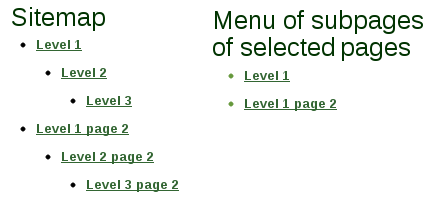
Using the same pages selected for the Menu of selected pages, an example:
Menu of subpages of selected page including abstracts
This is the same as a Menu of subpages except that the Abstract field from each page follows the page title.
Example:
Menu of subpages of selected pages including sections
A menu of subpages of selected pages including sections is similar to a menu of selected pages, except that all sections in the page are also displayed. It is like a menu of selected pages combined with a section index for each page.
Example:
Menu of selected pages
A menu of selected pages enables you to create a list of links to a hand-picked collection of pages in your department. The pages do not need to be adjacent in the pagetree, so this is a very flexible type of menu.
Example:
Section index (page content marked for section menus)
The section index generally appears at the top of the page.
Additional details are provided.
An example of a section index appears at the top of this page.


