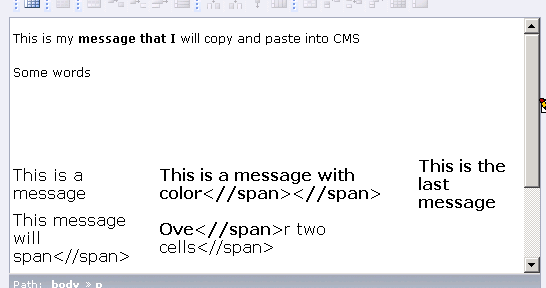If you're unhappy with <//span> appearing in your Web pages, you are not alone. But how can you make it go away? There are four options:
Use a Firefox browser. Copy-and-pasting from Microsoft Office using Firefox hasn't displayed this behavior in our tests on Windows like it has when using Internet Explorer.
Don't copy-and-paste from Microsoft Office. Do use the CMS rich text editor to author content. The code Microsoft Office creates is not the best (in terms of Web standards), so there's a lot of clean-up to do during the pasting process, and the result might not be as you expect.
Modify the copy source to remove styles. Select all of the content you will copy/paste. In Microsoft Office applications, click the More arrow in the styles block. Click Clear Formatting from the menu list.

Finally you can continue with the paste into the rich text editor and re-add the styles using the rich text editor.If you must paste and cannot or will not use options 1 through 3, re-open each content element that contains <//span> and delete all instances of <//span> from the page. Position your cursor after the closing bracket (>) and use the Backspace key to delete all 8 characters. Re-save/publish the content after all instances are removed.