CMS Upgrade March 2021
We upgraded our TYPO3 CMS instance over spring break 2021. We ran into some difficulty when switching back to the production system that took about 3 hours to resolve. Shortly before 9pm, we resumed serving www.ndsu.edu live pages from the production system. Login access was restored late on Wednesday, March 17, 2021.
When you login to CMS again after the upgrade:
The next time you log in to CMS, you will sign in using your NDSU credentials with the Central Authentication Service (CAS) login screen. This will also require multifactor authentication with Duo.
Other changes to take note of -
Some known changes and issues are detailed below. You can review other author-contributed observations and add your own in The List (requires NDSU login).
URL handling changed
We migrated URLs from the legacy address handler into the new; however it's possible that some pages are no longer using the web address you expect. This may have happened if
- The page was nested under a page that isn't available to the public, such as under (child-wise) a hidden page.
- The page was reachable by more than one address. We migrated to the most recent address created, but perhaps the most recent is not the variant you expect to be used.
In both cases, you can set/change the address used by updating the URL Segment field, described in the next section. A third scenario may be
- The page was reachable by more than one address but you have references to both addresses. If this is the issue, you can create a new shortcut at one of the locations to "redirect" to the current page location.
If you'd like to report a page that you maintain that is no longer available at the expected address, you may submit a report. Please do not use this form to submit reports of other people's broken links or to report other issues.
Speaking URL Path Segment to URL Segment
Where you can set the URL segment for a page has changed slightly. Instead of updating the Speaking URL Path Segment field, look for the URL Segment field in the page record.
By default, the page is set to Synchronize URL Segment, which means it will be automatically updated whenever the Page Title field (or Alternative Title field, if set) changes. This is equivalent to having a blank Speaking URL Path Segment field.
To manually override the URL segment for a page, you should
- Edit the page record
- Disable Synchronize URL Segment
- Click the
 Toggle manual URL segment field
Toggle manual URL segment field - In the URL Segment field, enter a segment exactly as you would like the URL segment to be
- Save, close, and publish as usual
The ![]() Recalculate URL Segment from page title button allows you to manually re-sync the URL with the page title. You can use this if you want the URL segment to not automatically re-sync (Synchronize URL Segment may be disabled) but sync with the page title just one time now.
Recalculate URL Segment from page title button allows you to manually re-sync the URL with the page title. You can use this if you want the URL segment to not automatically re-sync (Synchronize URL Segment may be disabled) but sync with the page title just one time now.
The ![]() Toggle manual URL segment button enables text entry in the URL Segment field.
Toggle manual URL segment button enables text entry in the URL Segment field.
Synchronize URL Segment disabled
and a manual edit in the URL Segment field
is equivalent to setting a value in the Speaking URL Path Segment field before the upgrade.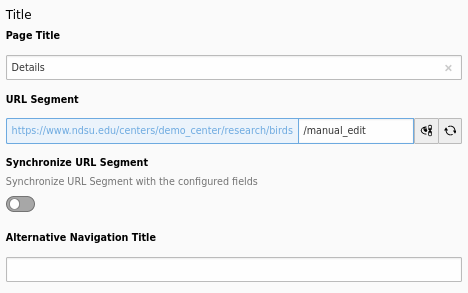
Synchronize URL Segment enabled
is equivalent to the Speaking URL Path Segment field being empty before the upgrade.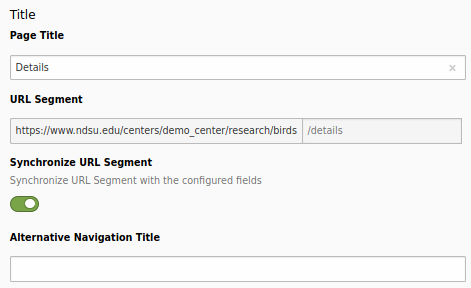
URLs still use underscores. At a user group / IT Techs + Liaisons meeting we briefly mentioned possible changes to the segment separator for pages, moving toward dashes instead of underscores (e.x. www.ndsu.edu/dept/word-delimiter instead of www.ndsu.edu/dept/word_delimiter ). That's not happening now--we've got it set to continue using underscores.
New Rich Text Editor
A new rich text editor is installed.
The text appearance and some of the available styles in the editor should (hopefully) match up with the template used on your page. Each editor configuration uses a unique color so if you've got pages split across more than one template, it should be quite obvious at a glance that the RTE editor is going to have different options.
RTE Table properties
In the upgraded editor, cell/row/column buttons are not properly displaying in the editor toolbar. We're working to get that fixed, but in the mean time, you can right-click in the table and choose Table Properties to edit the table's properties. Alternatively, you can click anywhere inside the table and click the Table Properties button from the editor toolbar. Right-click and choose Edit Cell to edit the selected cell's properties.
Similar to before the upgrade, set the table appearance (e.x., borders, hover-row, stripes styles) by selecting the table and choosing a style option from the Styles editor toolbar menu. Prior to the upgrade, you would have selected the appearance from the Block style menu but now you'll find options in the Styles menu.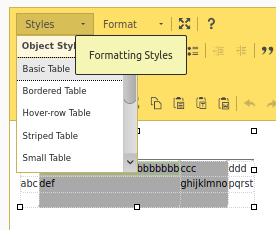
RTE images
Magic images size limit is now 300px. This means attempting to insert images with an original size over the template maximum image size (600-800px, depending on the template your pages use) will automatically scale down to 300px. Floating, border, and padding are no longer an option in the RTE. You are encouraged to use Images or Text w/Images or Text w/Media content elements in any event.
Click-enlarge has been visible but non-working in the legacy RTE for many years, and remains to be an option; however, because attempting to use this option will link to a location that we cannot modify (the NDSU home page) click-enlarge will not work. We recommend against choosing this option until we can mask the choice or disable the inserted link behavior as before. The click-enlarge link behavior will be automatically removed from any images configured with that behavior the next time the content record is saved.
CMS Upgrade March 2021 - original message
As previously announced, we are preparing for an upgrade to our TYPO3 CMS instance over spring break 2021.
Here are the important highlights that will impact you as a CMS user:
- You will be unable to edit and publish your workspace/website from
6:00 p.m. Sunday, March 14 to 6:00 p.m. Wednesday, March 17.
- Your unit's pages will still be available to visitors during the upgrade window even though you won't be able to edit or publish.
- CMS Mailforms will no longer be available after the upgrade.
If you have any mailforms in the CMS, they will no longer work after the upgrade. You will not be able to preview the forms, and any external copies of the forms on other systems will not be able to "submit" to the CMS system. We have reached out to all owners of published mailforms. If you have any mailforms in CMS that are unpublished or hidden, we haven't specifically contacted you with a reminder, though even those unpublished forms will stop functioning after the upgrade.
If you're looking for a replacement option for either your published mailforms or any forms in progress on CMS, Qualtrics may be a good substitute for you. You can embed Qualtrics forms into CMS pages.
When you login to CMS again after the upgrade:
- There will be a new rich-text editor after the upgrade, so some editing features may look different, but should function similarly. We'll share more details with you closer to when the upgrade is complete.
- After the upgrade, you will sign in to the CMS using your NDSU credentials with the Central Authentication Service (CAS) login screen. This will also require multifactor authentication with Duo.


