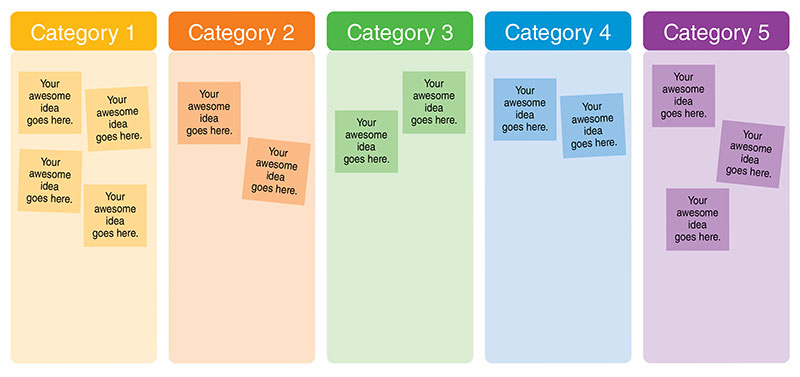Title
Facilitating Groups: Affinity Diagram
(CV2117, July 2024)File
Publication File:
CV2117 Facilitating Groups: Affinity Diagram
Summary
The affinity diagram is a tool for helping organize ideas, a complex issue or a situation. It is a process for groups as small as 5 and as large as 100.
Availability
Availability:
Web only
Publication Sections