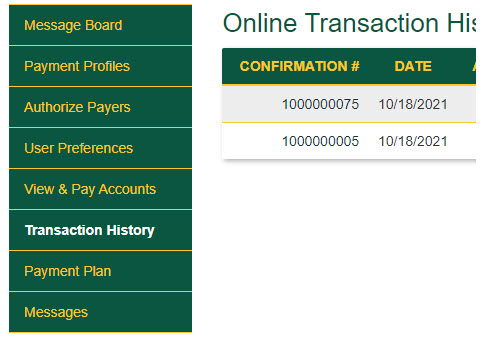Cash or Check Payments
If you paid by cash or check , you will have received an emailed receipt in your NDSU email account at the end of the business day. To review this receipt in Campus Connection, go to the Student Self-Service tile, and click on Details under the Student Communications area.

Click on View across from the NDSU-Student Receipt communication you are looking for (note that you can also view other communications you have received, in this same area):

Below is a sample of a Payment Receipt.

Payments Received
If you are looking for a listing of payments received, use the Financial Account tile, and then select Payment History from the left-hand navigation. Click on the Filter button to indicate date range. In addition to account payments, this will also return any waivers, credits or financial aid applied.
Online Payments
Paid by echeck or credit card online? In Campus Connection, select the Financial Account tile:
Choose Pay Online Now from the left-hand navigation. Click on the NDSU banner to be routed to the online payment portal.

Select the left-hand option of Transaction History to view all payments made online. You can click on the Confirmation # and it will return the details of each payment.